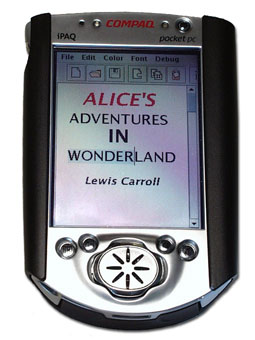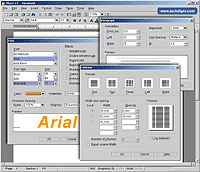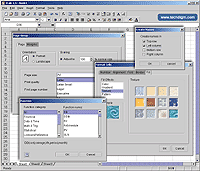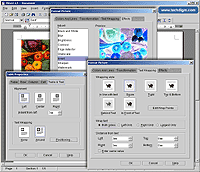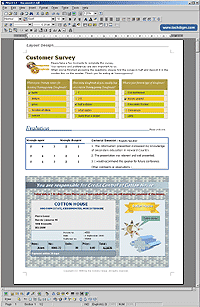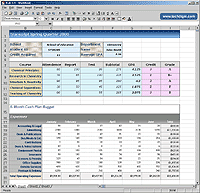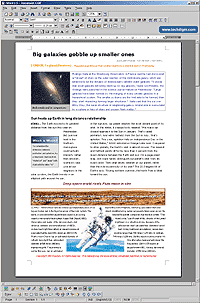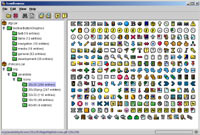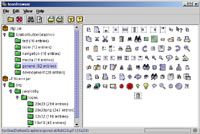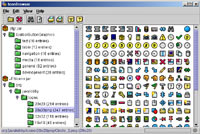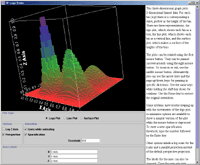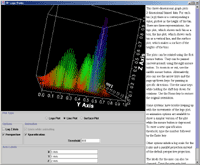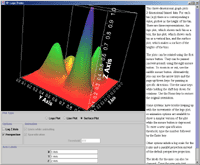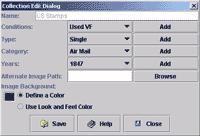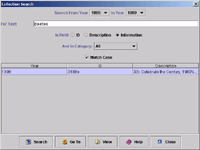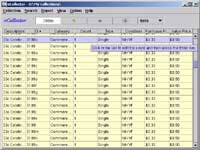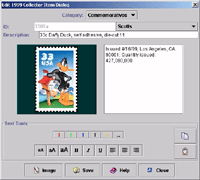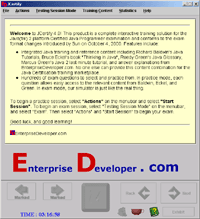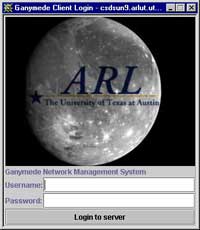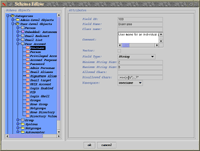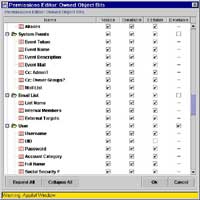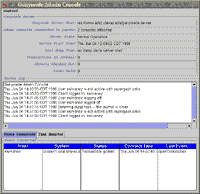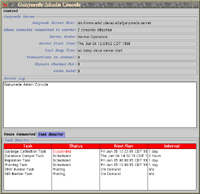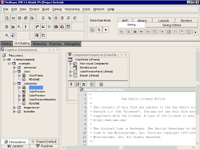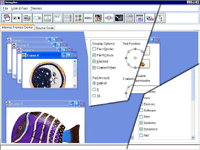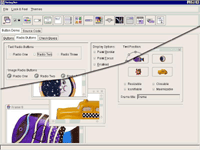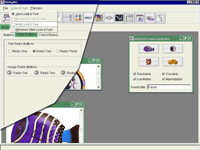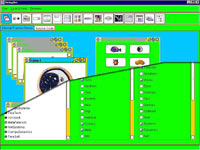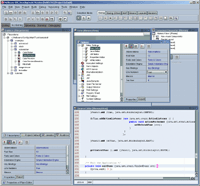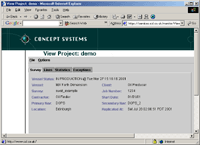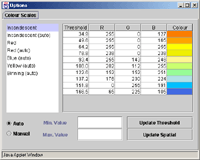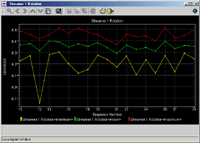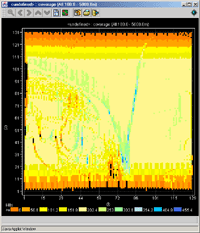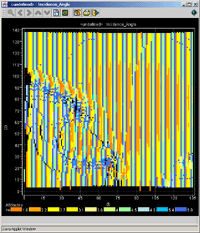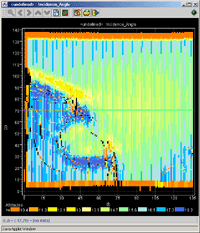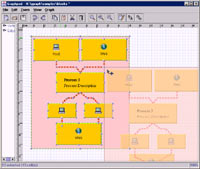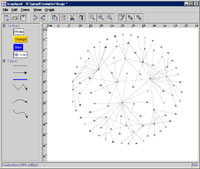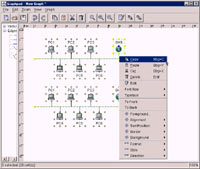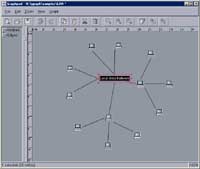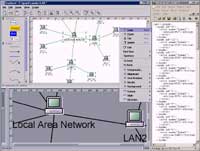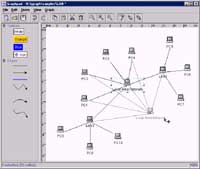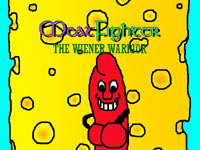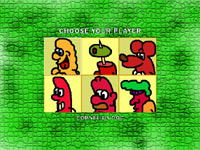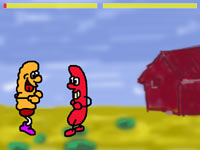Swing Sightings Volume 3
August 14th, 2001
More Swing Sightings!
The ![]() button indicates that if you have Java Web Start installed, you can launch
the appication by just simply clicking on the the button. Note: if you
don't have Java Web Start installed, you can get it here.
button indicates that if you have Java Web Start installed, you can launch
the appication by just simply clicking on the the button. Note: if you
don't have Java Web Start installed, you can get it here.
If you know of an
application that should be considered for this Swing Connection feature,
we'd love to hear about it. Please contact
us.
| Swing on an iPAQ! - SavaJe | |||||||||||||||
|
SavaJe,
pronounced "savage", has released a beta version
of their full J2SE 1.3 implementation for the Compaq
iPAQ handheld PDA. The 12 bit color display is only 320x240,
so your desktop Swing applications may need a little layout
polish before you release an iPAQ version. Here's a picture
of our StylePad application running on the iPAQ. Thankfully,
it's toolbar just happens to fit nicely.
|
|||||||||||||||
| JWord - Techdigm | |||||||||||||||
|
If you've ever sat down and seriously considered building a competitive office suite, you really have to admire any group of engineers who've managed to pull it off. The folks at TechDigm have done so with their pure Java "Techdigm Office Suite". There are two applications, JWord and JCalc, that provide MS Office compatible word procesing and spreadsheets anywhere Java2 is available.
|
|||||||||||||||
| IconBrowser - FreeHEP | |||||||||||||||
|
|
|||||||||||||||
| 3D Lego Demo - FreeHEP | |||||||||||||||
|
|
|||||||||||||||
| eCollector: On The Edge Software | |||||||||||||||
|
Here's a commercial
software product that doesn't fit the "applications
for programmers" category we see over and over again. Rather,
the "eCollector" application is for managing your personal
collections; things like stamps or coins or (yow) Beanie Babies.
You can even buy complete collections so you don't have to enter
all that data and scan all those images.
|
|||||||||||||||
| Article on new Swing features in 1.4 - Matt Chapman @ IBM's DeveloperWorks | |||||||||||||||
|
|
|||||||||||||||
| JCertify - Enterprise Developer | |||||||||||||||
|
The JCertify site is at: www.enterprisedeveloper.com/jcertify
|
|||||||||||||||
| Ganymede - University of Texas | |||||||||||||||
|
The Ganymede site is at: www.arlut.utexas.edu/gash2
|
|||||||||||||||
| SkinLF - L2FProductions | |||||||||||||||
By combining
Fred Lavigne's Skin look and feel with your favorite Swing
application you can increase the number of pluggable look and
feel options from the handful of standard ones - Metal (the "Java
Look and Feel"), Windows, Motif, Aqua on the Macintosh,
to literally hundreds of choices. This is because the Skin
Look And Feel supports both GTK and KDE themes, and both communities
have been steadily adding to their war chests of L&F themes
for years now. A great example of what can be done with SkinLF can
be found on the netbeans.org site, check out the instructions
for skinning the netbeans IDE here.
|
|||||||||||||||
| Seismic Data Viewers - Concept Systems | |||||||||||||||
|
|
|||||||||||||||
| JGraph - Gaudenz Alder | |||||||||||||||
|
|
|||||||||||||||
| MeatFighter! - Michael Birken | |||||||||||||||
A few weeks ago I spotted a group of engineers gathered around my bosses door - nothing terribly unusual about that. There was quite a bit of laughing and gesturing which was a little odd so I poked my head in the door to see what was up. And there was the manager of all of the Java Client Software groups flailing away at a full screen hand-to-hand combat game, which pitted what appeared to be pork-chop against a boxing hot dog. MeatFighter is a game written (for fun) by Michael Birken, who's a student at Columbia. It's one of the first, and is certainly the silliest, full screen Java applications we've seen. Running the game: you can start Meat Fighter with the Java Web Start button only after first installing Java 1.4 Beta first. You also have to add the "1.4-beta" line to the "Java Runtime Versions" list on the Java Webstart Preferences panel. Click here to see a picture of what the preferences panel should look like. Once you've done that, you can launch MeatFighter by clicking here. And if that's too much trouble, you can run MeatFighter from the command line by installing Java 1.4 Beta first and then downloading the MeatFighter jar here, and finally typing this on the command line: java -jar meatfighter.jar Game Instructions: use the 'a' key to select your combatant when the game begins, the arrow keys to move and jump, the 'd' key to punch, and the 'esc' key to quit once you're done fighting.
|
|||||||||||||||